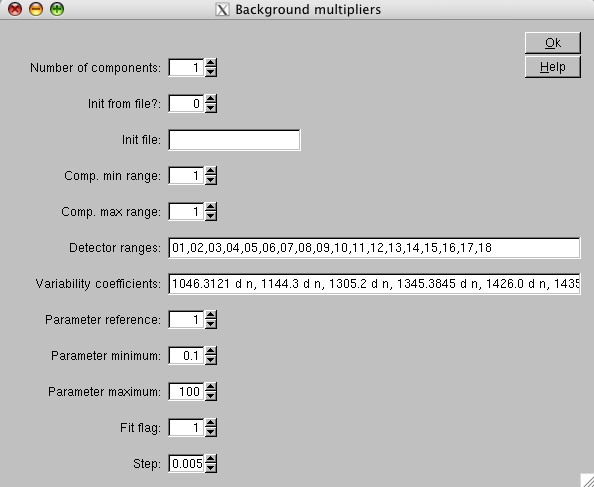Next: Phase Resolved Analysis
Up: Spectral Extraction using spimodfit
Previous: Spectral Extraction using spimodfit
Contents
The central frame allows the user to define a source variability time scale. This is applied to all sources in the local catalog and is a delicate feature since it increases the number of parameters that are fitted. The default is non variability, but different choices can be done for highly variable sources, especially in the crowded fields. The format of the variability defines nodes ``IJD d n'', where IJD is the INTEGRAL Julian day, and intervals ``DD d i'', where DD is the variability timescale in days. The variability should be applied only to energy bins with high enough S/N, typically at the lower energy range for SPI.
It is not currently possible to separate within the pipeline different spectral regions, therefore subsequent runs of spimodfit should be done to allow spectral variability only in some bands and the results combined later by the user, using his/her own tools.
On the upper right frame of the GUI (Fig.![[*]](crossref.png) ), the functionality for simultaneous fitting of diffuse emission and point sources is provided, but we encourage the reader to consult the specific handbook of spimodfit to understand how this is handled. We suggest the general user not to exploit this functionality, unless he/she knows well the instrument and the program.
), the functionality for simultaneous fitting of diffuse emission and point sources is provided, but we encourage the reader to consult the specific handbook of spimodfit to understand how this is handled. We suggest the general user not to exploit this functionality, unless he/she knows well the instrument and the program.
Figure:
GUI of spimodfit_analysis regarding the spimodfit background multipliers.
|
|
The bottom frame regards the background settings. The entry for the background file can be left empty to allow the internal handling,
this is our suggested choice, or can assume the value back_model_idx.fits[1] to use the background computed in the
background step. The following entry regards this case, so that the user can allow for multiple background components, this is an
advanced feature that should be used with a deep knowledge of spimodfit . The entry with the fitted detector ID range allows the user to
select different ranges of the detectors to fit the background, the choice 00-18 is suggested so that the background at this stage is
handled as a constant. The entry time variability definition allows the user to define time variability nodes and intervals. The
default values regard the SPI annealing times and the detector failures plus a variability on science window time scale (0.084 days).
The button on background multipliers opens a window (Fig ![[*]](crossref.png) ) through which the user can make the program to compute a given
background pattern. The relevant parameters are the detector ranges and the variability coefficients. The former is by default the list
of all detectors so that each detector can be treated separately. The latter covers by default the SPI annealing times and a monthly
variability. This is the best choice for point sources. We suggest not to touch the other parameters of the window, unless a specific
analysis is pursued.
) through which the user can make the program to compute a given
background pattern. The relevant parameters are the detector ranges and the variability coefficients. The former is by default the list
of all detectors so that each detector can be treated separately. The latter covers by default the SPI annealing times and a monthly
variability. This is the best choice for point sources. We suggest not to touch the other parameters of the window, unless a specific
analysis is pursued.




Next: Phase Resolved Analysis
Up: Spectral Extraction using spimodfit
Previous: Spectral Extraction using spimodfit
Contents
inthelp@sciops.esa.int
![[*]](crossref.png) ), the functionality for simultaneous fitting of diffuse emission and point sources is provided, but we encourage the reader to consult the specific handbook of spimodfit to understand how this is handled. We suggest the general user not to exploit this functionality, unless he/she knows well the instrument and the program.
), the functionality for simultaneous fitting of diffuse emission and point sources is provided, but we encourage the reader to consult the specific handbook of spimodfit to understand how this is handled. We suggest the general user not to exploit this functionality, unless he/she knows well the instrument and the program.