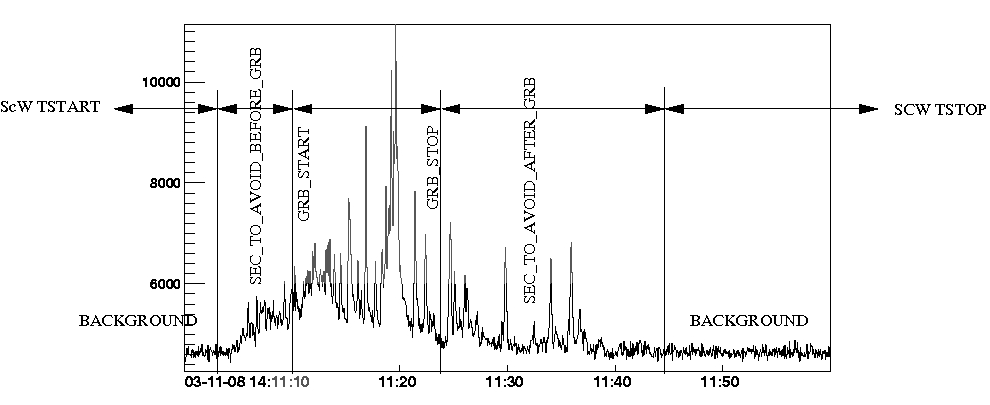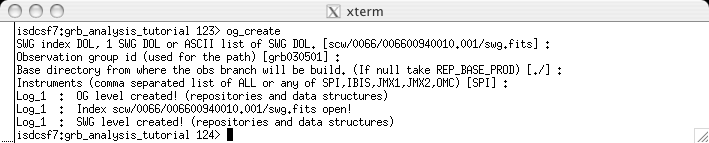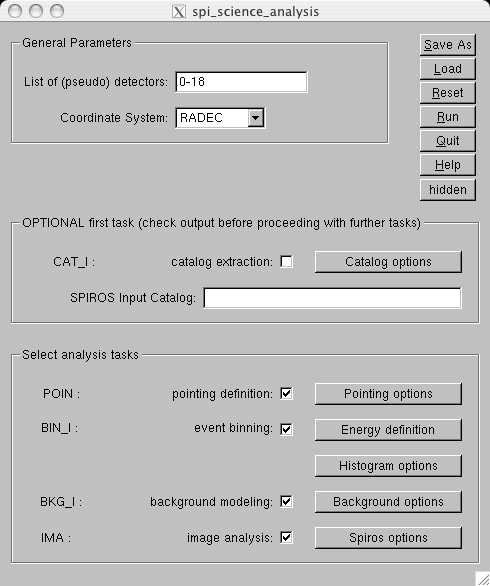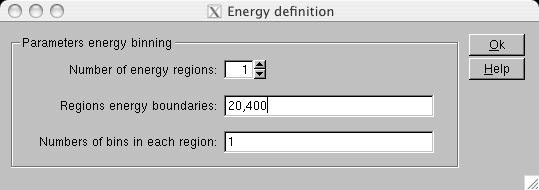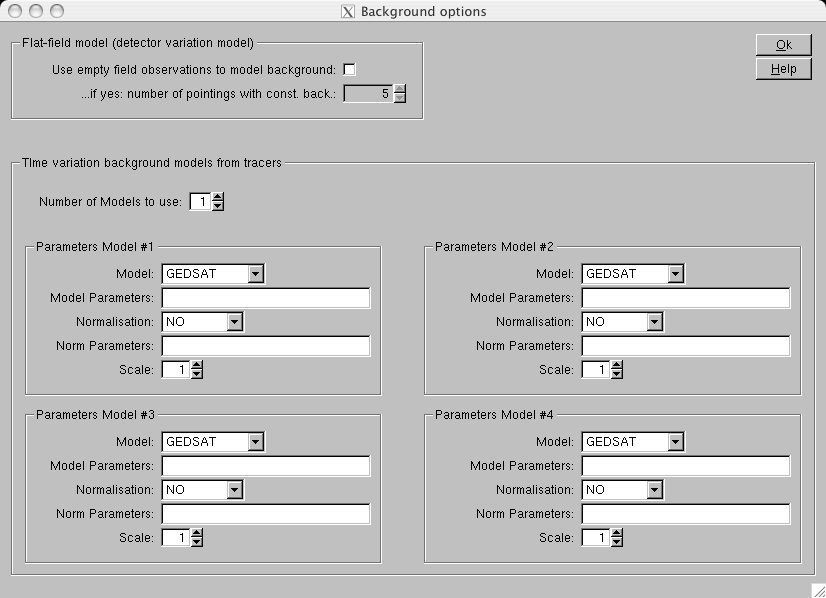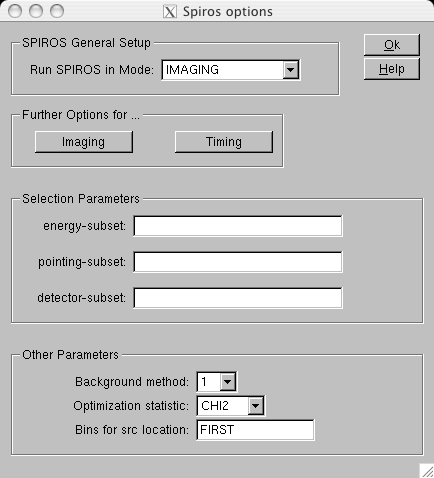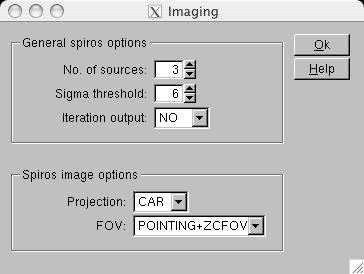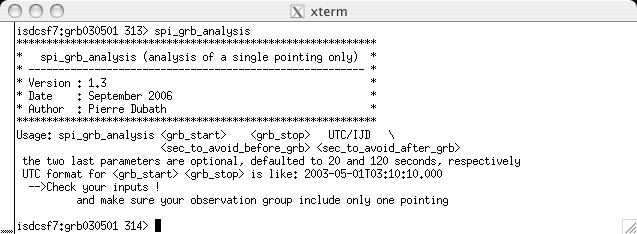![[*]](crossref.png) provides an
illustration of the required times on top of a real GRB light-curve.
provides an
illustration of the required times on top of a real GRB light-curve.
![[*]](crossref.png) .
.
This produces an observation group with a standard name "og_spi.fits" (located in ./obs/grb030501/ in our example).
- Run "spi_science_analysis" and specify parameters through the
GUI, as displayed in Fig.
![[*]](crossref.png) .
.
- Make sure that the ``catalogue extraction'' is un-selected, and
that no ``spiros Input Catalogue'' is provided (in this imaging example we
assume that the GRB position is unknown).
- Check the "List of detectors" (use 0-18 in most cases) and the
``Coordinate System'' in that window and click on
"Energy_definition" to open the GUI window (see
Fig.
![[*]](crossref.png) ).
).
- Select your energy bins (in principle a single wide band for a
first image), click "Ok" to close this window.
- Click on ``Background options'' and un-select the flat-field
option and select the ``Use tracers to model background'' option as
shown in Fig.
![[*]](crossref.png) , and click "Ok" to close this window.
, and click "Ok" to close this window.
- Back in the parent window click "spiros" to open the GUI window
shown in Fig.
![[*]](crossref.png) .
.
- Make sure that the ``imaging'' mode is specified. Do not introduce
any selection parameters, and specify the "Background method" and
the "Optimization statistic". Background method "1" means that the
background derived from the periods before and after the burst, and
rescaled to the burst duration, will be subtracted from the burst
data as a fixed background. With background method "3" the
background will be scaled through the image deconvolution process,
solving for a single background scaling coefficient. Do not use
other options. For the "Optimization statistic",
is
recommended, while LIKEH can be tried in a second run. Click on
"imaging" to check that the default parameters shown in
Fig.
![[*]](crossref.png) are correctly entered (and update them if
necessary).
are correctly entered (and update them if
necessary).
- Close all sub-windows by clicking twice "Ok", then using the
"Save As" button, you can save the parameters you have just entered
into a file. Enter the name ``grb_analysis.par''
![[*]](footnote.png) and store it in the
current directory. Please, make sure no spelling mistake is introduced.
The GRB scripts read the file ``grb_analysis.par'' located in the current
directory to load the analysis paameters.
and store it in the
current directory. Please, make sure no spelling mistake is introduced.
The GRB scripts read the file ``grb_analysis.par'' located in the current
directory to load the analysis paameters.
- Once the parameters are ``saved'', click on ``Quit'' to quite the process. We do not want to run the analysis yet. This procedure is just a convenient way to enter parameters for the later analyses.
If you do not want to use the GUI, you can also specify the above parameters by editing the spi_science_analysis.par file located in your $PFILES directory.
You know the input parameters from the first point above, so you can then launch the spi_grb_analysis script. Make sure the "grb_start" - "sec_to_avoid_before_grb" is not before the pointing start, and that "grb_stop" + "sec_to_avoid_after_grb" is not after the pointing end, as there is no corresponding checks in the spi_grb_analysis script.
In our example:
spi_grb_analysis 2003-05-01T03:10:10.000 2003-05-01T03:10:30.000 UTC 10 10.
You can re-run spi_grb_analysis in the same directory as many times as you wish, changing the parameters as explained above. However, when making a new run, the output of the previous run will be deleted. If you want to keep your output before making a new run, save them by copying the entire directory (e.g., cd ..; cp -r grb030501 grb030501_imaging; cd grb030501) before continuing.