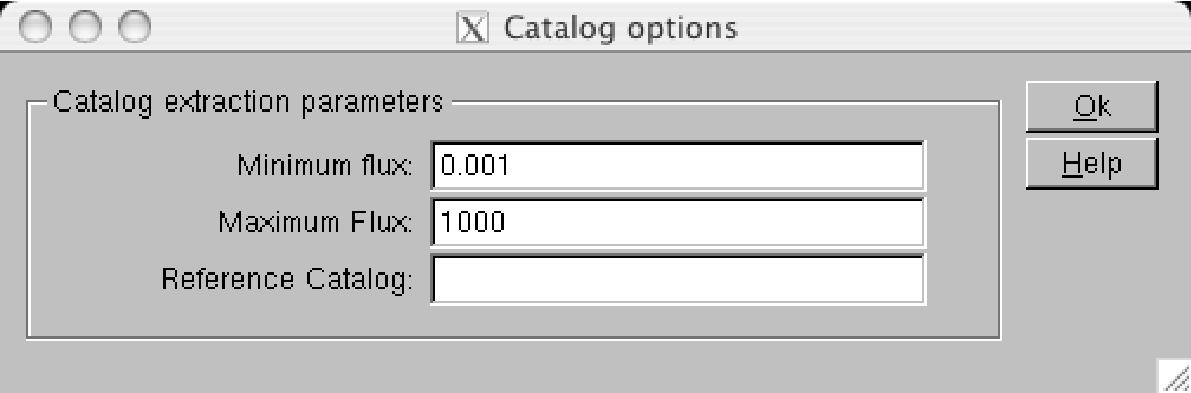 |
Launch spi_science_analysis and select the catalogue extraction. We strongly advise to stop the script after this step and to check the results before going again further into the analysis. This is done by de-selecting all tasks but the catalogue extraction step.
To change the catalogue extraction options, just click the catalog button and the catalog GUI will appear. Options include the maximum and minimum fluxes. You can also provide an optional reference catalogue to use. If you want the resulting source list to contain only sources which have been detected with SPI before (for most observations this is a good idea), enter $ISDC_REF_CAT[SPI_FLAG==1] in the reference catalog field (provided that the environment variable ISDC_REF_CAT is set, which should be the case). When you are done with your changes, click OK and run the pipeline.
When the pipeline has finished, have a look at the contents of the catalog:
fv source_cat.fits
Review the catalogue carefully. If you don't like what you see (e.g., the sources you are interested in are missing), quit fv, restart spi_science_analysis and change the options for the catalogue extraction step (e.g., lowering the flux threshold if you're source is weaker than the threshold). For minor modifications or removing entries use fv to modify the catalogue according to your needs.
In our case, depending on the catalogue version used, one or two
sources (``H 0614+091'' and/or ``X per'') may be selected in addition
to ``Crab''. We do not want to use these sources in the analysis.
Using the ``fv'' menu, find the SEL_FLAG column (one before the last
one) and enter SEL_FLAG = 0 for these sources. Source with a
selection flag of zero will be ignored by spiros (alternatively you
can also remove the un-wanted rows). Save the catalogue and quit fv.
See Sect. ![[*]](crossref.png) for further advices on how to use catalogue
information with spiros.
for further advices on how to use catalogue
information with spiros.