![[*]](crossref.png) , check the results, and call
ibis_science_analysis once again to run the spectral
extraction part. The description of the algorithm used for spectral
extraction is given is Section
, check the results, and call
ibis_science_analysis once again to run the spectral
extraction part. The description of the algorithm used for spectral
extraction is given is Section ![[*]](crossref.png) .
.
It is not possible to extract the spectrum of only the source you are
interested in. All sources brighter or compatible with the one you
are interested in should be taken into account too. Thus it is
strongly recommended, when you deal for the first time with your data,
to run the analysis until the IMA level, as described in Section
![[*]](crossref.png) , check the results, and call
ibis_science_analysis once again to run the spectral
extraction part. The description of the algorithm used for spectral
extraction is given is Section
, check the results, and call
ibis_science_analysis once again to run the spectral
extraction part. The description of the algorithm used for spectral
extraction is given is Section ![[*]](crossref.png) .
.
Launch ibis_science_analysis, and on the main GUI page change Start Level to BIN_S, and End Level to SPE. After that press the ISGRI SPE and LCR button.
On the screen that appears (see Figure ![[*]](crossref.png) ), you can specify:
), you can specify:
Spectral energy binning:
With OSA11.0 we introduced a new way to define the energy bins:
this can now be achieved more conveniently through the
new parameters:
IBIS_nregions_spe,
IBIS_nbins_spe, and
IBIS_energy_boundaries_spe, as explained in the sketch
of Fig. ![[*]](crossref.png) , and detailed in Sect.
, and detailed in Sect. ![[*]](crossref.png) .
.
Alternatively, with the help of the parameter
IBIS_SI_inEnergyValues you
can specify the file (and its extension) describing the desired
binning of the response matrix.
Starting from OSA11.0 we are also introducing multpile Response Matrix Files. Each of these files is valid only for a set of contiguous revolutions, with time granularity depending on the response evolution, whereas previously we were using a single RMF covering the entire mission. Our software automatically selects the RMF files corresponding to your observation and rebins it according to the energy binning that you defined.
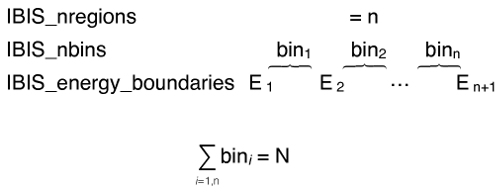
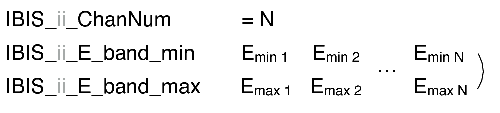
|
Background maps:
With the SCW2_BKG_I_isgrBkgDol parameter you can specify
the background map to be used in the spectral and timing analysis. It
is recommended to use the same background map as in the imaging case.
Default empty value corresponds to the default map
($REP_BASE_PROD/ic/ibis/bkg/isgr_back_bkg_0011.fits).
Input catalog for Spectral and Lightcurve extraction:
By default a spectrum will be created for all sources listed in the
isgri_srcl_res.fits catalog created during the IMA step.
The position of the source will be taken from RA_FIN, DEC_FIN
columns. Note however that spectral extraction is time consuming, and
it is not recommended to include sources that are faint in comparison
with the source of interest.![[*]](footnote.png) Copy isgri_srcl_res.fits to another file,
say specat.fits as shown below, leaving only sources with
significance higher than a threshold (
in the example below):
Copy isgri_srcl_res.fits to another file,
say specat.fits as shown below, leaving only sources with
significance higher than a threshold (
in the example below):
cd $REP_BASE_PROD/obs/isgri_gc fcopy "isgri_srcl_res.fits[ISGR-SRCL-RES][DETSIG >= 7.0]" specat.fits(Note, that there should be spaces around " ").
Note that it is important to make the resulting catalog read only:
chmod -w specat.fits
Part of the resulting specat.fits catalog is shown in Figure ![[*]](crossref.png) .
.
In the GUI, set the SCW2_cat_for_extract parameter to point to specat.fits (use the browse button to get the full path) and press Ok, the window disappears and you are back to the main GUI page. There, press Run to launch the analysis.